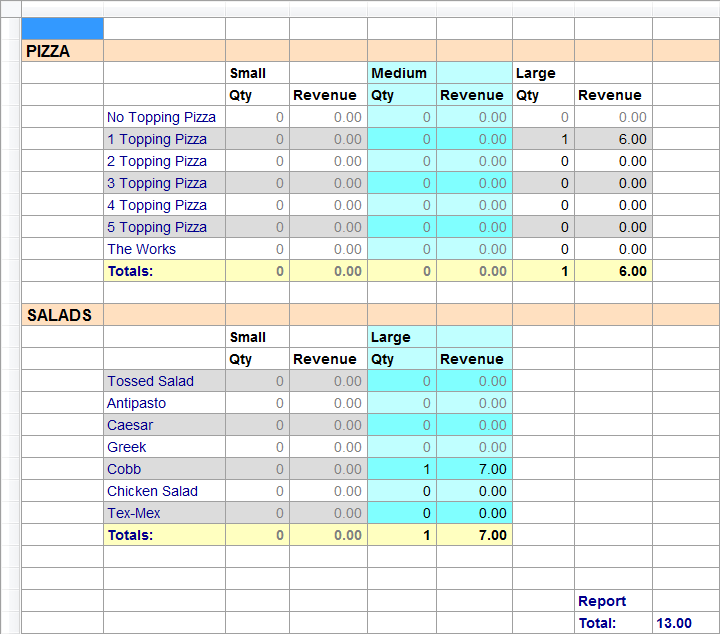Food Service with Trak Pro
Your sales won't stop with just Tickets! With Trak Pro 3.0, you can operate anything from a simple concession stand, to a full blown dinner theater, just like the "big boys". Here is a shot of the primary food item screen taken from the POS Module. Notice how your operators will be presented with easy to identify buttons, with product names and/or photos right on them! This example is from a Snack Bar setup, but the sky's the limit...
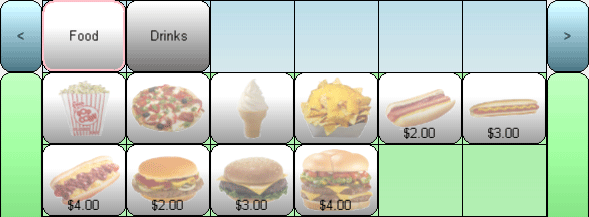
Food Service Inventory Control
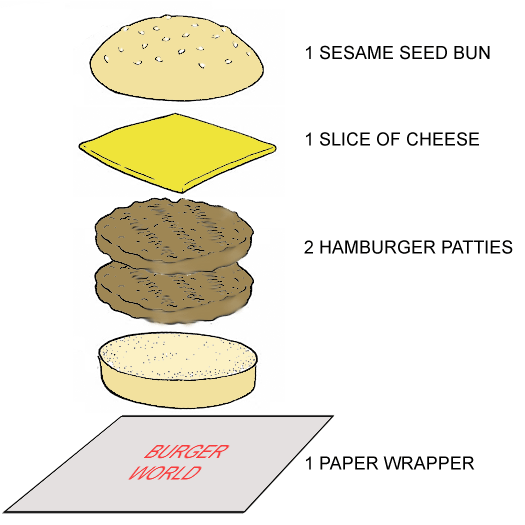
Menu Wizards
Built in Wizards help with most of the "heavy lifting" when creating Food Service Menus and related inventory records.For commonly served items, such as soft drinks and candy, the Food Service Menu Wizard can create professional, and easy to use menus in minutes!

Complex, "restaurant style" food items are not a problem! Pictured below are the setup screens for a T-Bone Steak entree. Notice that an actual picture of the cut of steak is loaded, to help reduce operator errors. While the reduced screen shot makes it somewhat hard to read, you can just see that selling one of these entrees tells the system to pull 1 steak out of inventory, and that we currently have enough to serve 10 dinners.
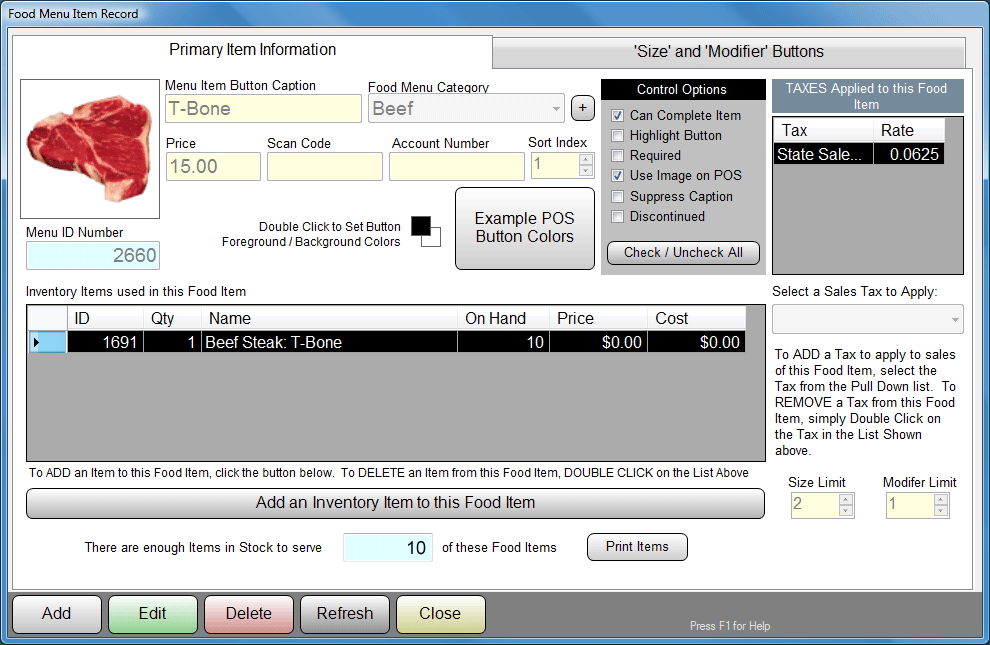
On the 'Size' and 'Modifer' panels, we can see that this entree is set to include a variety of customer selected side dishes, such as steak fries, cole slaw, house salad, etc.
Notice that the lower 'Modifier' buttons are color coded to indicate the desired wellness of the steak. Again, such things help reduce operator error, and improve customer satisfaction with the meal being prepared.
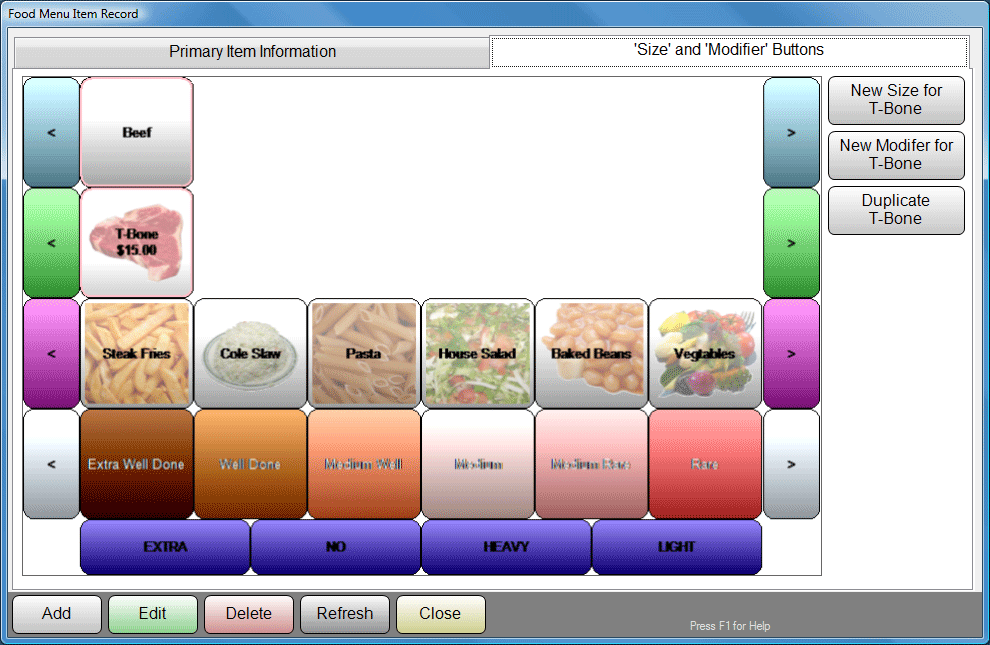
Shown here (again at reduced size, sorry) is a panel from the Pizzeria Wizard. A full featured Pizzeria menu can be built by simply answering a few questions and filling in some blanks.
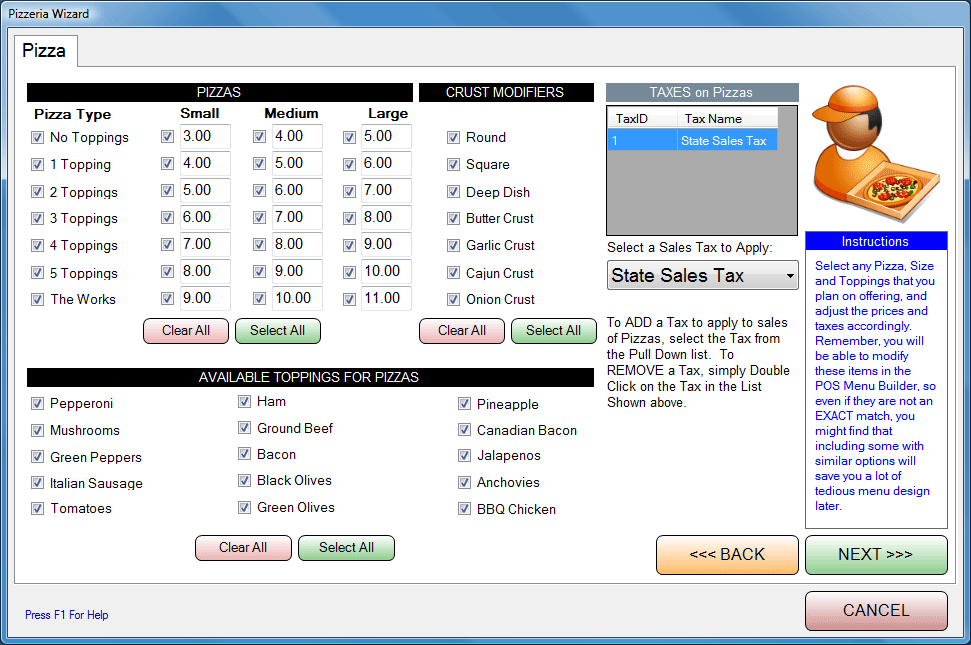
Reporting
Get comprehensive breakdowns of your Food Services activity. Shown here is an exerpt from an on-screen report run from the Report Module. Such grid like reports can be saved as MS Excel Spreadsheets.