
Help System
 |
Help System |
It is possible to manually initiate a transaction SQL script to perform a backup of ALL your SQL Database files. The default script provided will actually backup ALL of your non-system SQL Databases for you, even if they are not Trak Pro databases.
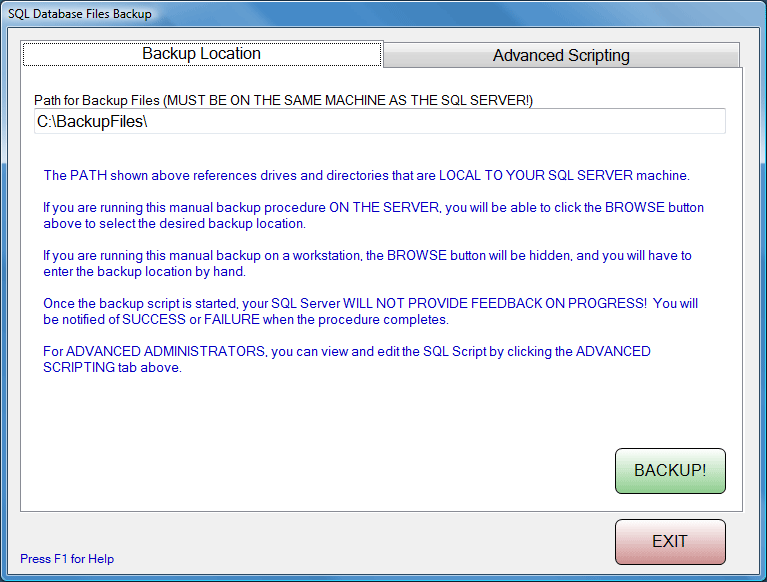
You may specify a PRE-EXISTING drive and directory to place your backup files. This drive and directory MUST BE LOCALLY ACCESSIBLE by your SQL SERVER machine! If you are running the backup from a workstation, you must manually enter a location by hand. If you are running the back on the server, you can click a BROWSE button, which will become visible for you.
Click the BACKUP! button to launch the script.
For really ADVANCED ADMINISTRATORS, clicking on the ADVANCED SCRIPTING tab will allow edits on the script.
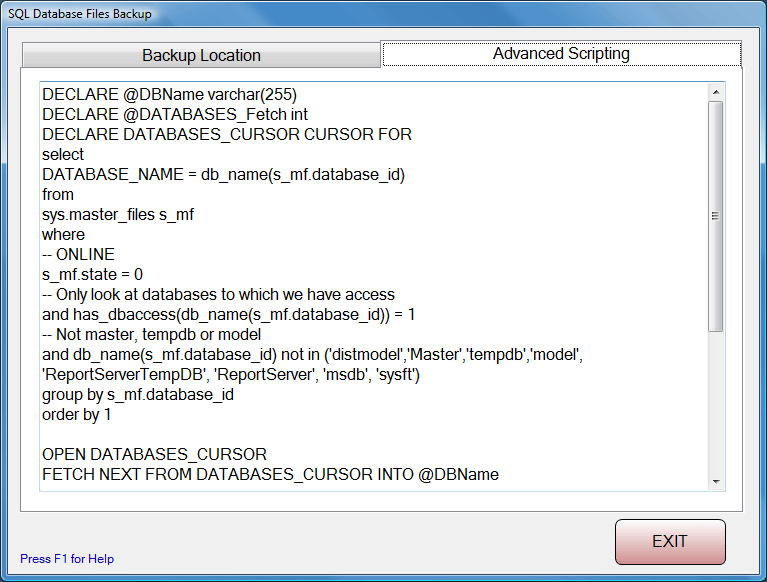
While the backup script is running, your SQL Server WILL NOT provide feedback on its progress. You will be notified of SUCCESS or FAILURE when the script completes.
During the running of the script, you will see the following animation, to let you know that things are working:

See Also: